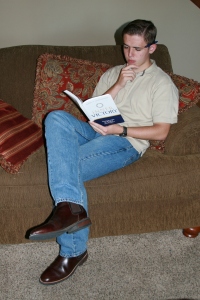Description:
Design a magazine cover that showcases yourself, as well as articles about certain aspects of your life.
Process (Programs, Tools, Skills):
When coming up with a design, I somewhat misread the directions, and thought that we were supposed to do a general magazine cover highlighting a random story (I have a tendency to skim when I read.) so my first attempt looked like this…
Pretty boring, huh?
Yeah, I did not like the picture I used and some of my aligning was off, but it was solid start, and through some refinement I made the better one you see at the top. Here’s what I did.
- Since I have a very visual mind, I somewhat skipped sketching and jumped right into InDesign. I knew what I wanted and lept into action.
- Starting a new document in 8.5 x 11 size, I inserted my image and the LIFE logo, and locked them into place.
- I then created several article titles and placed them on the lower right-hand side to help balance out the design.
- I made the lower band to help show the issue number and volume number, and other little details to make it seem like a real world product.
- I then exported as a .jpeg in 150 ppi. (I would’ve done 300 ppi because i prefer the higher quality.)
Message:
I wanted to show who I am and what I like to think about. As I said in my video, I consider myself a very intellectual person, and I wanted to effectively portray that with this project.
Audience:
Those who are interested in learning about a wide variety of topics.
Top Thing Learned:
DON’T JUMP IN WITHOUT TESTING THE WATER! ( or in this case, sketching your idea and defining your audience)
Color scheme and color names:
Monochromatic – Red
Title Font Name & Category:
Ariel Narrow Bold – Sans Serif
Copy Font Name & Category:
Ariel Narrow – Sans Serif
Thumbnails of Images used:
SOURCE OF EACH IMAGE (website name and hyperlink)
Both images are my own.
Video: